Getting Started
How to install
Once you receive the SofaUnity package, unzip the Unity3D package and follow those steps :- From Unity3D, open your project or create a new 3D project. Use normal or HDRP project depending on the package version you requested.
- In Unity3D Editor, use Assets -> Import Package -> Custom Package and load the .unitypackage.
- Once the package has been fully loaded, place the license file inside {your Unity3D project}/Assets/SofaUnity/License/. Replace the existing file if needed.
- Finally, check the config file: {your Unity3D project}/Assets/SofaUnity/Plugins/Native/x64/sofa.ini
It should contain 2 lines leading to your project path. It should looks like this:
SHARE_DIR=C:/projects/Unity/SofaUnity_default/Assets/SofaUnity/scenes/SofaScenes
- Change those paths if you want to use another directory where you store your SOFA scenes and meshes.
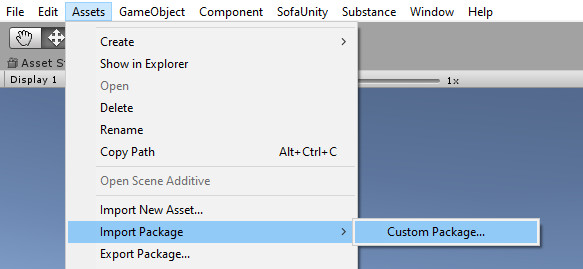
EXAMPLES_DIR=C:/projects/Unity/SofaUnity_default/Assets/SofaUnity/scenes/SofaScenes
Package content
Once ready to be used the SofaUnity asset folder should look like this: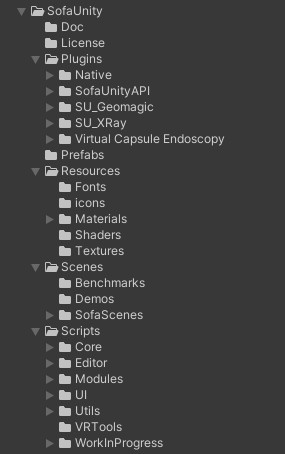 |
|
| License: Where to place license file. | |
Scenes
|
|
| Resources: Unity materials, textures and images. | |
Scenes
|
|
Scripts: all asset classes in C#:
|
