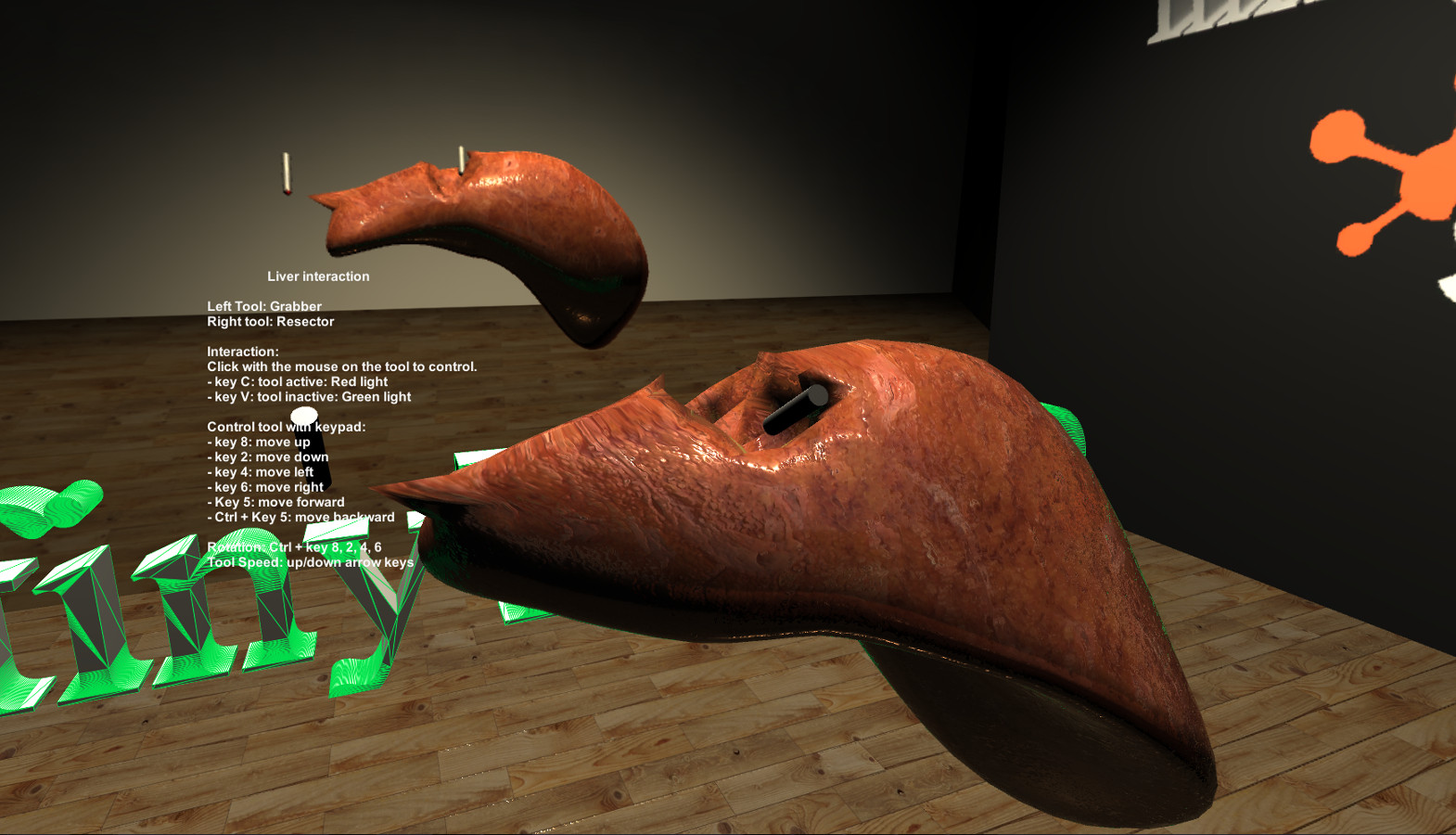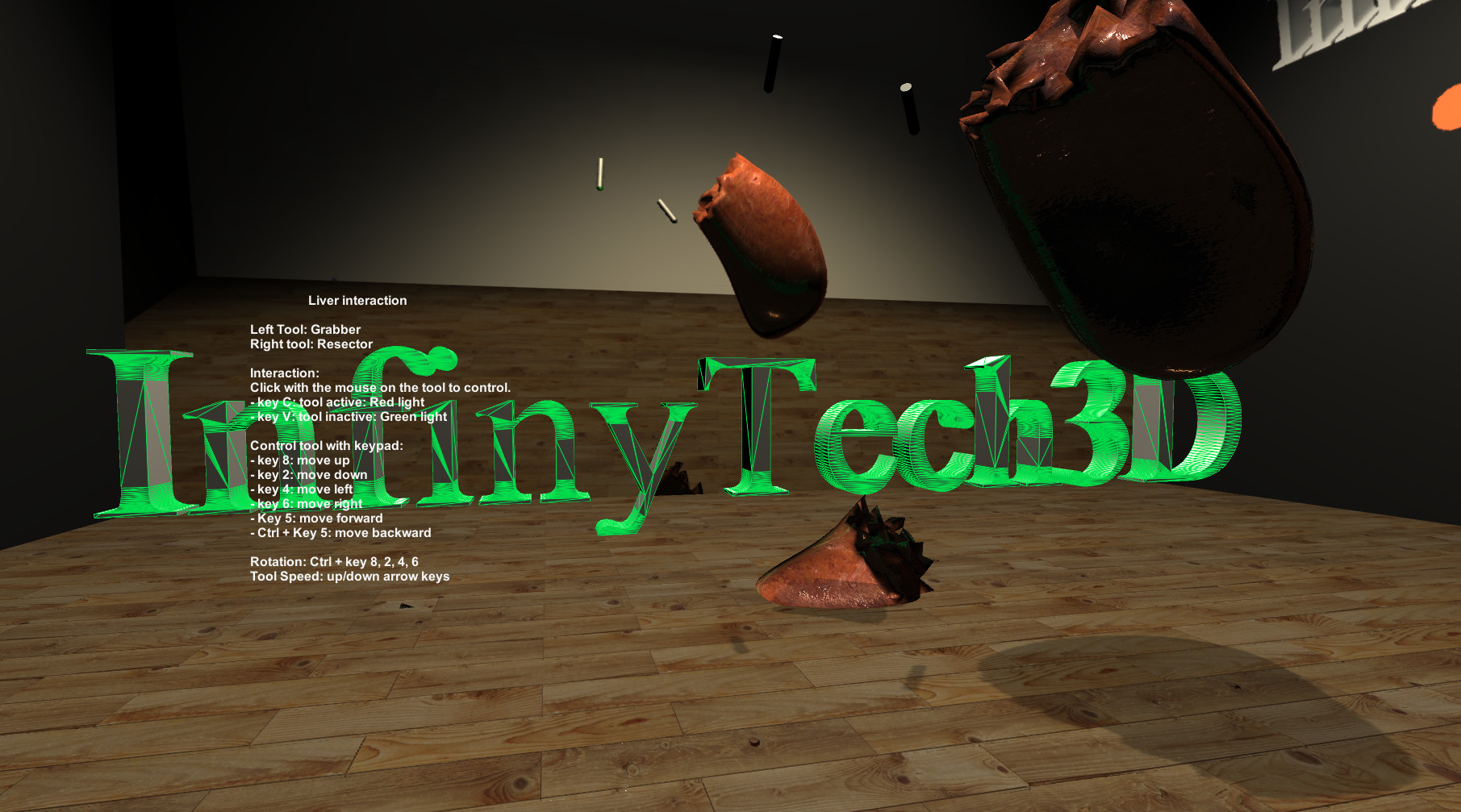Liver Interaction Demo
In this demo you can interact using the mouse and the keyboard with a flying deformable liver.
Demo Download link
Use the mouse the move the 3D view:
- Hole left button to rotate.
- Hole right button to span.
- Scroll to zoom/unzoom.
- Press "C" to activate the tool (Red Light).
- Press "V" to deactivate the tool (Green Light)
Control the tool with the keypad:
- key 8: move up
- key 2: move down
- key 4: move left
- key 6: move right
- key 5: move forward
- key Ctrl+5: move backward
- key Ctrl+8: rotate down
- key Ctrl+2: rotate up
- key Ctrl+4: rotate right
- key Ctrl+6: rotate left
- key arrow up: increase tool movement speed
- key arrow down: decrease tool movement speed
Here are some results of the demo: